Enabling New Items in My Stuff
Overview
To make the most of the My Stuff menu, you can present stakeholders with various data sets useful for their daily work, as described in My Stuff.
For each of these data sets, you can explicitly enable the ability to create new items with a one-click action, either through a new process or via a form.
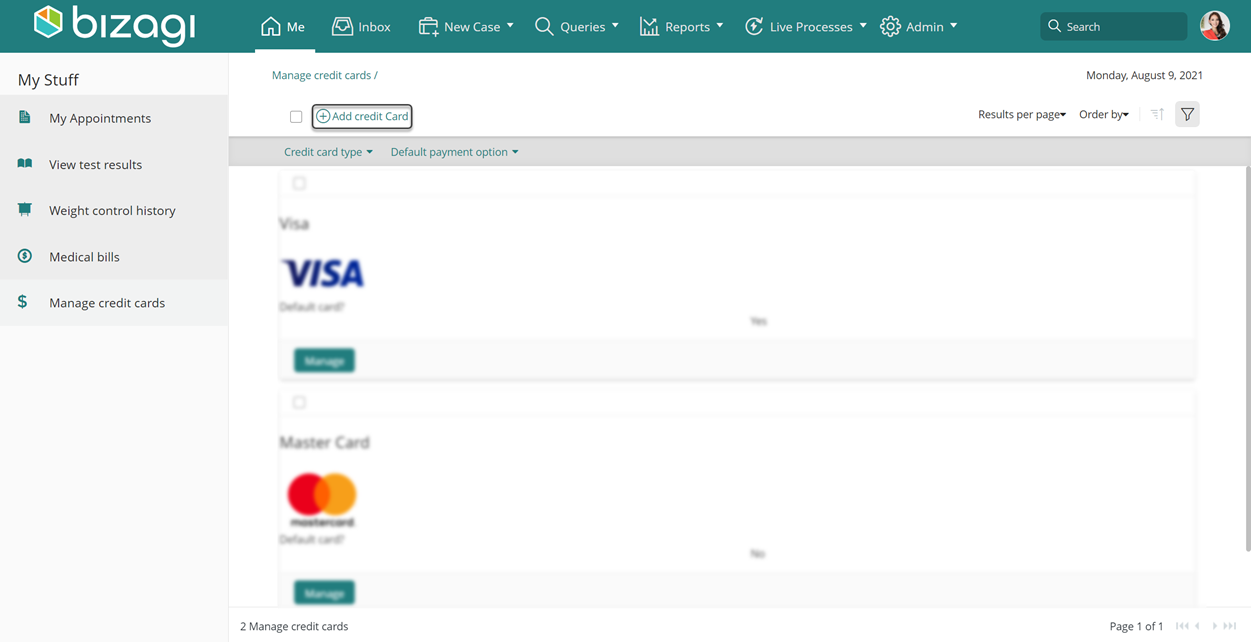
Enabling the Add New Button
The ability to add new records to a My Stuff collection is available for direct collections. To enable the add button for direct collections:
- Go into the Expert View and click Entities.
- Locate the stakeholder entity and access its Collections item.
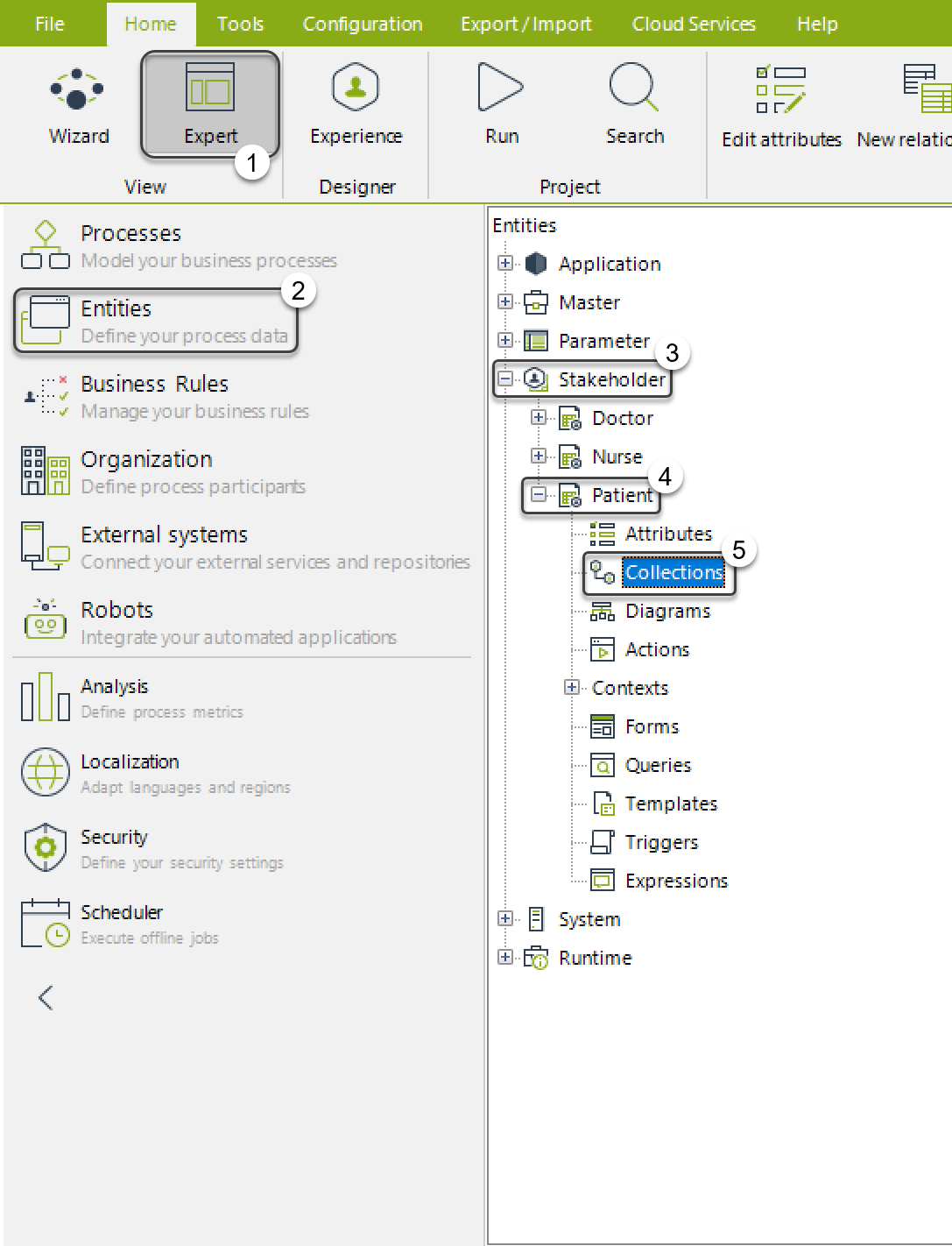
- Browse the collection you want to configure and mark the Enable add button checkbox.
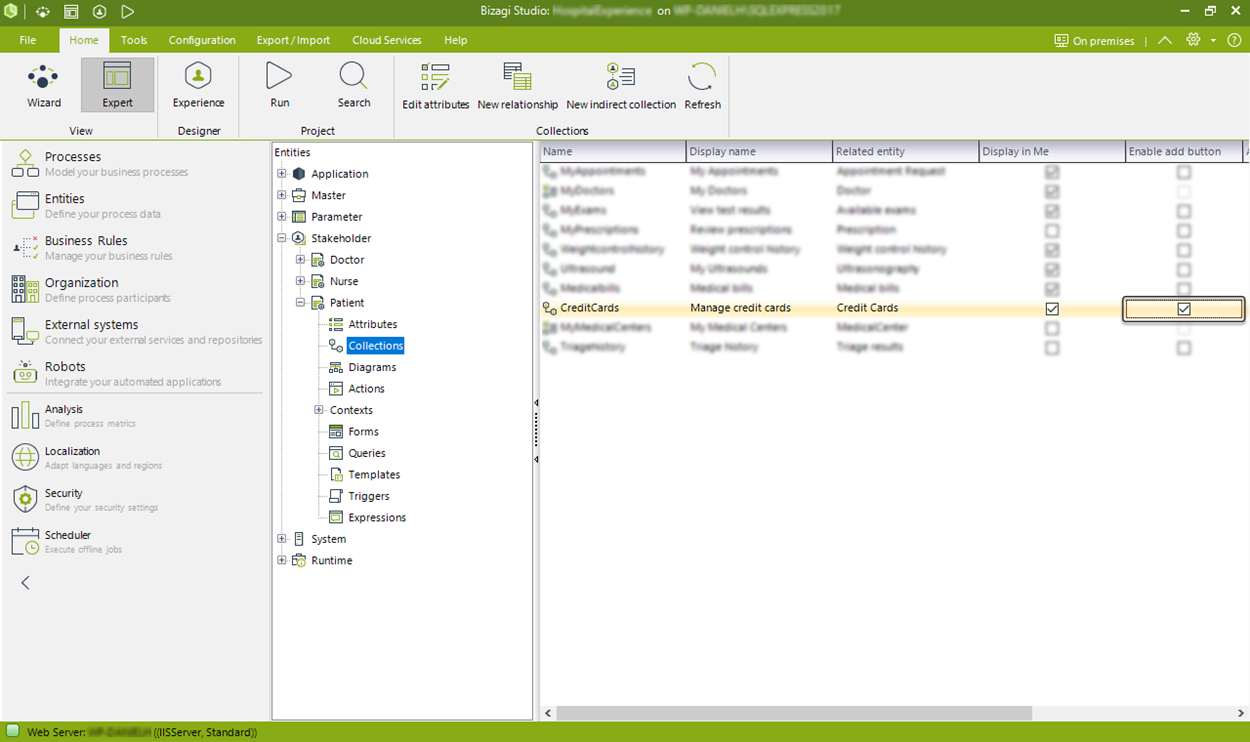
Note
- This configuration works for direct collections only.
- For indirect collections, you cannot add new records via this feature.
When enabling this feature for the first time, a configuration window will guide you to set properties for adding new items.
You can also manage this functionality later using the Enable add button checkbox or the Add button configuration icon to reconfigure its properties.
Configuring the Add Button
-
Enter a Display Name and Tooltip for the button.
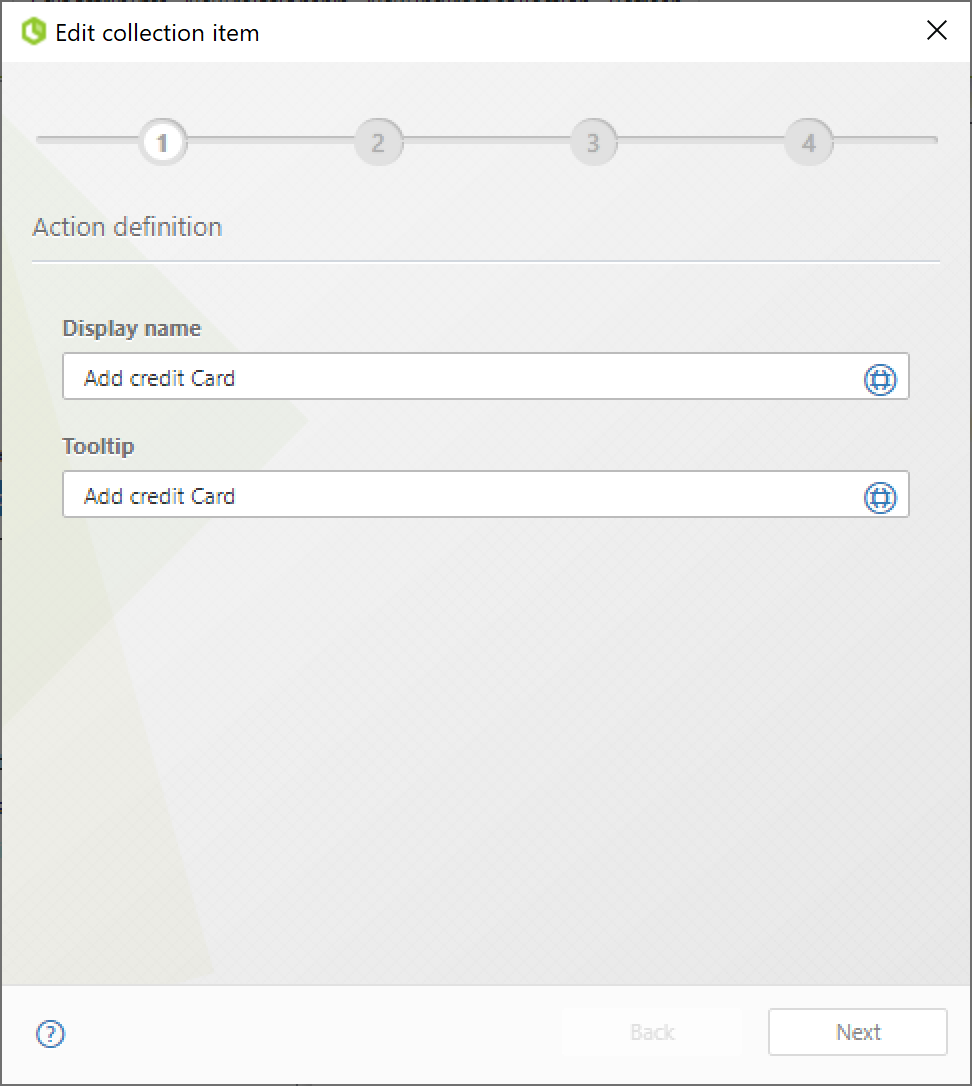
-
Define how you will input a new record.
-
Using the following process:
Select a process from the drop-down list to link to a process for creating, reviewing, and approving a new record. -
Filling-out this form:
Select a form from the drop-down list to open for entering the details of the new record.
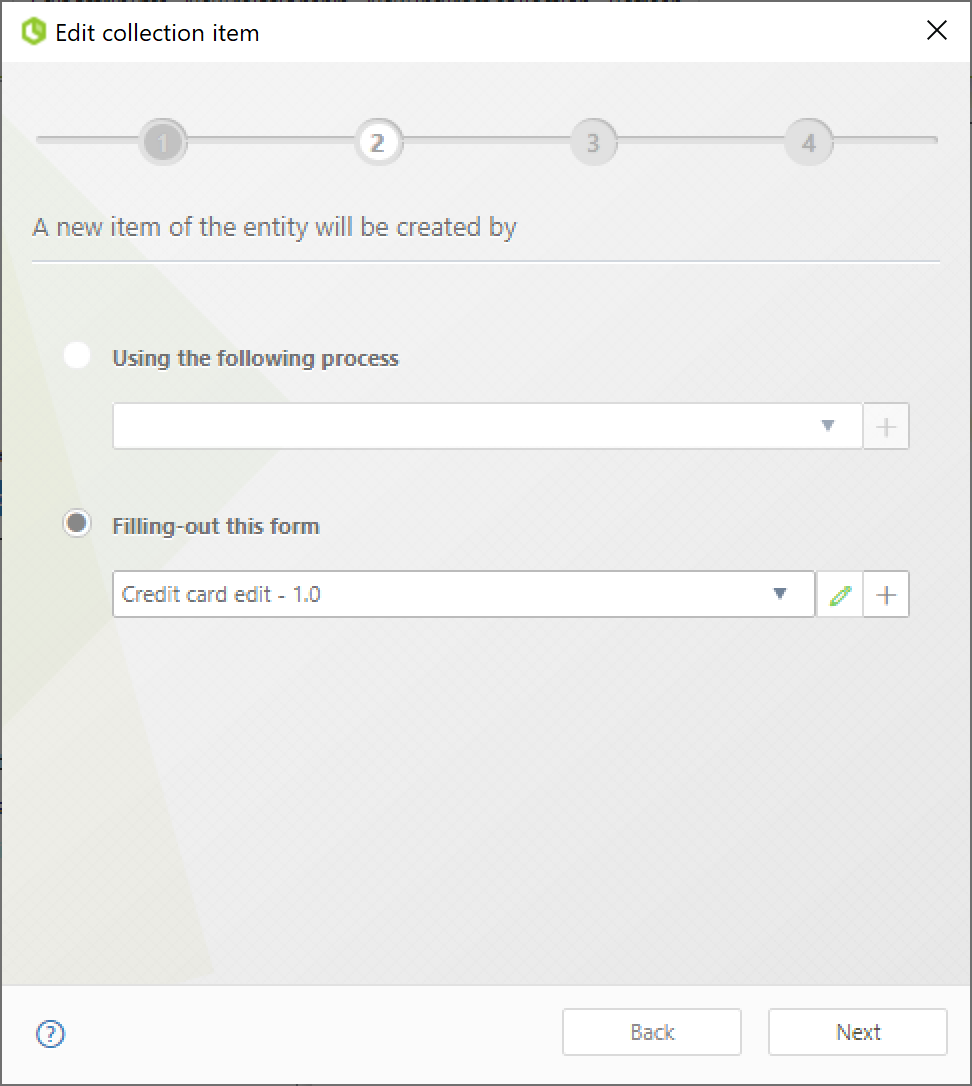
- You can create a new process or form by using the
icon.
-
-
Specify who will have access to the button.
- Select the Specific stakeholders option and provide at least one stakeholder name. You can add more names by separating them with the Tab key.
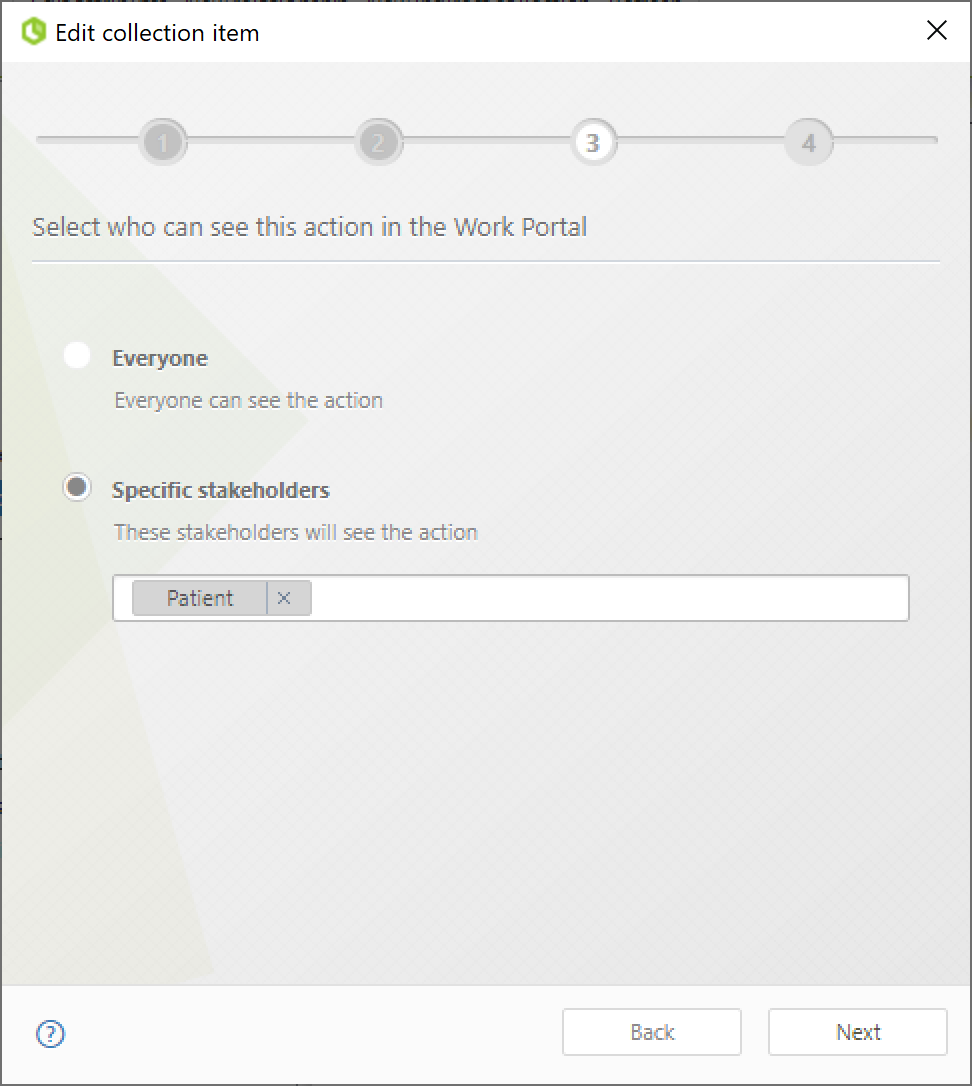
-
Define when this Add New button will be active.
- You can set it to always be available for specified stakeholders or condition its availability with an expression.
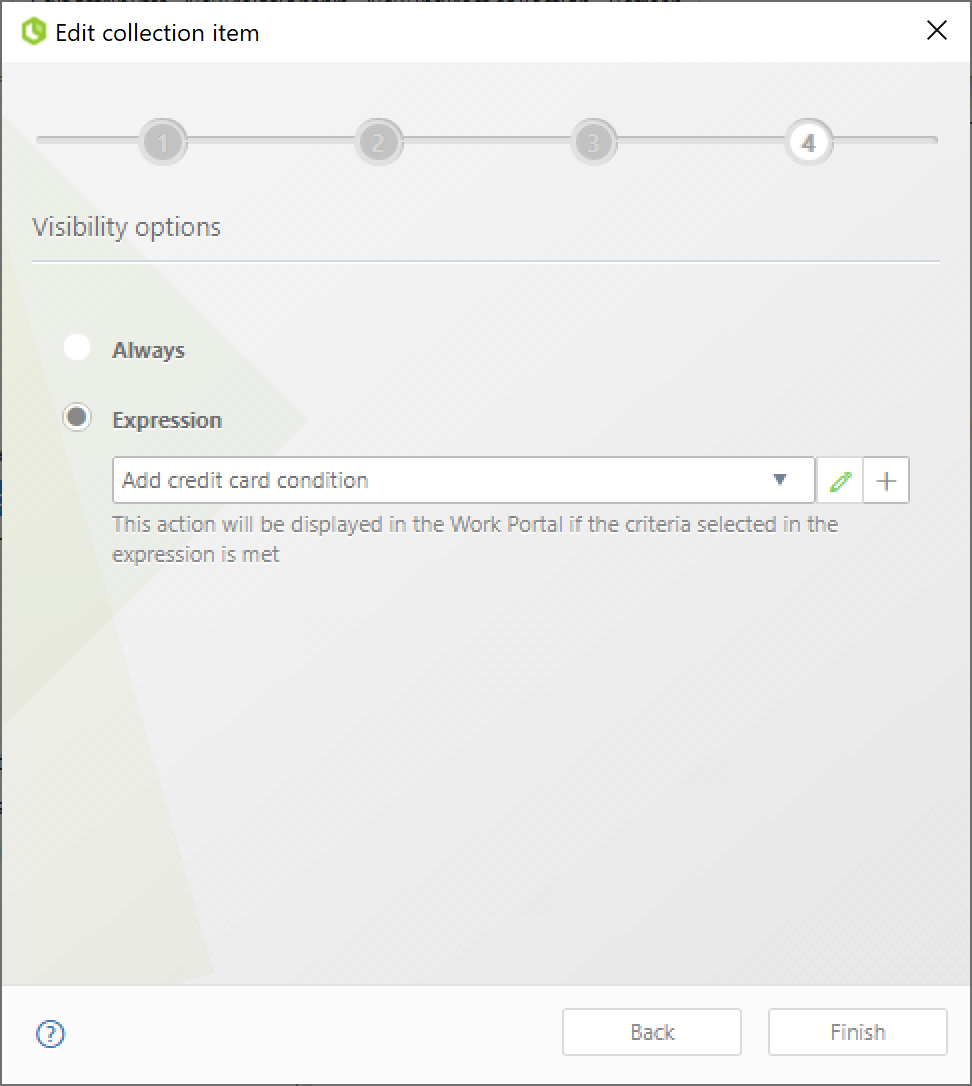
- To define a condition, select Expression from the drop-down list, or create a new expression by clicking the
icon.
Once the availability for the button is configured, click Finish to save your settings.